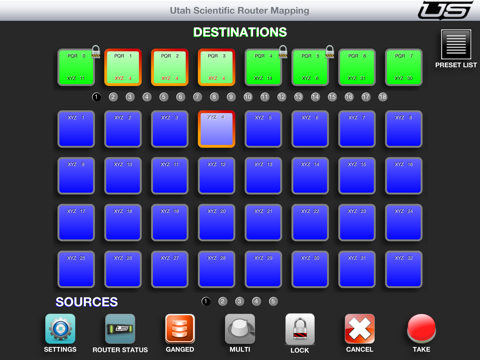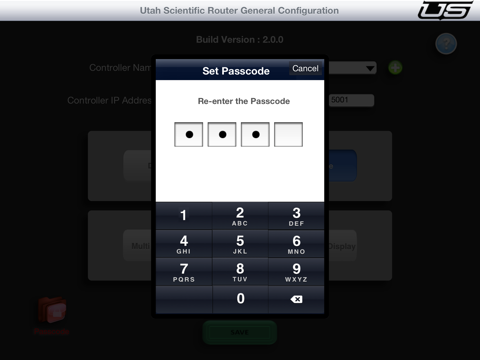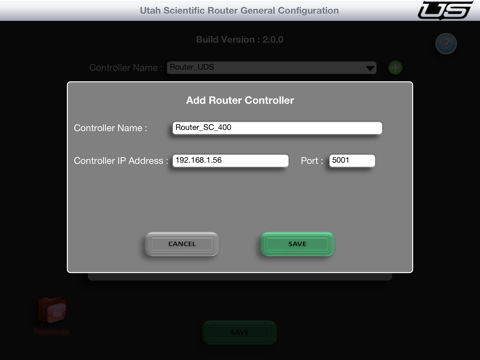
Utah-RCP Pro app for iPhone and iPad
Developer: UtahScientific
First release : 19 Apr 2013
App size: 6.48 Mb
Control your Utah Scientific router from your iPad with an easy to use control panel that automatically syncs to your router configuration. Select a destination button to get current status. Choose a new source and press TAKE. It’s that simple. Installation is a snap. Enter the IP address of your router controller, the app will take care of the rest. Router Control PRO gives you full editing features to customize your control panel to fit the way you work. Remove sources and destinations from the imported lists to simplify the panel Add icons to the buttons – use any picture from your iPad’s gallery Change button colors to any color you want Be sure to register your app to get access to the manual and user documentation.